Animation Rig
VFX- Toms Assignment
First Animation did with James in Maya and renders pictures
I have choose to do black smith work place objects/props and the props I have choose are Sword, Anvil and Smith Hammer. I am making those objects in 3D software called Maya.
(I) Anvil:
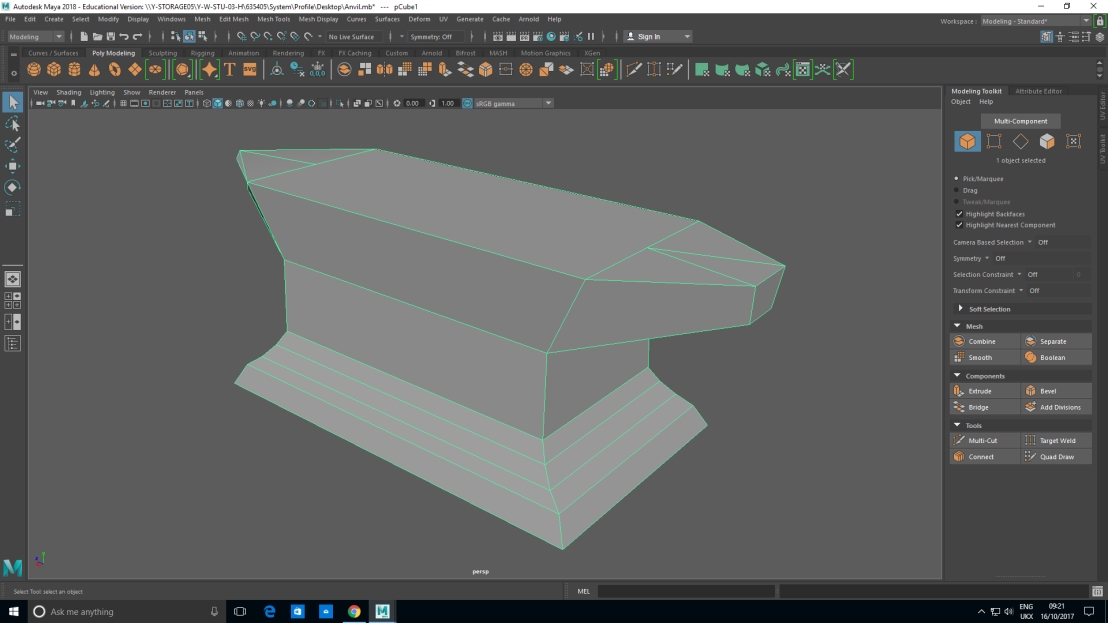
This is my Anvil that I have made in Maya right now the anvil those not look interesting because I did not put texture on it which I will do. I have made this Anvil of a single cube which I extrude tool few times to make the shape of square anvil then I have used tools like : multi-cut, rotate tool, move tool, scale tool. As you can see I used multi-cut tool on the bottom of this anvil to make a few layers to scale them with the scale tool too look more like an anvil. After that, I went to the top of my anvil and I used multi-tool to make another part of the anvil and I selected side top-side faces and used extrude tool to make one more square there. While I was extruding I have used rotate tool to bend the square a bit. After that, I have use multi-tool to made few more edges on it and rotate, move them to make look like anvil.
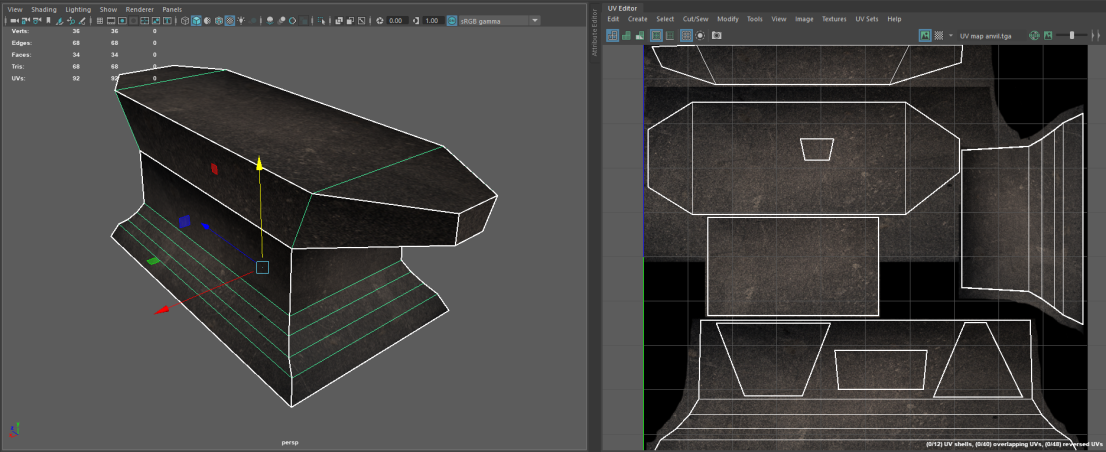
(II) Basic Sword
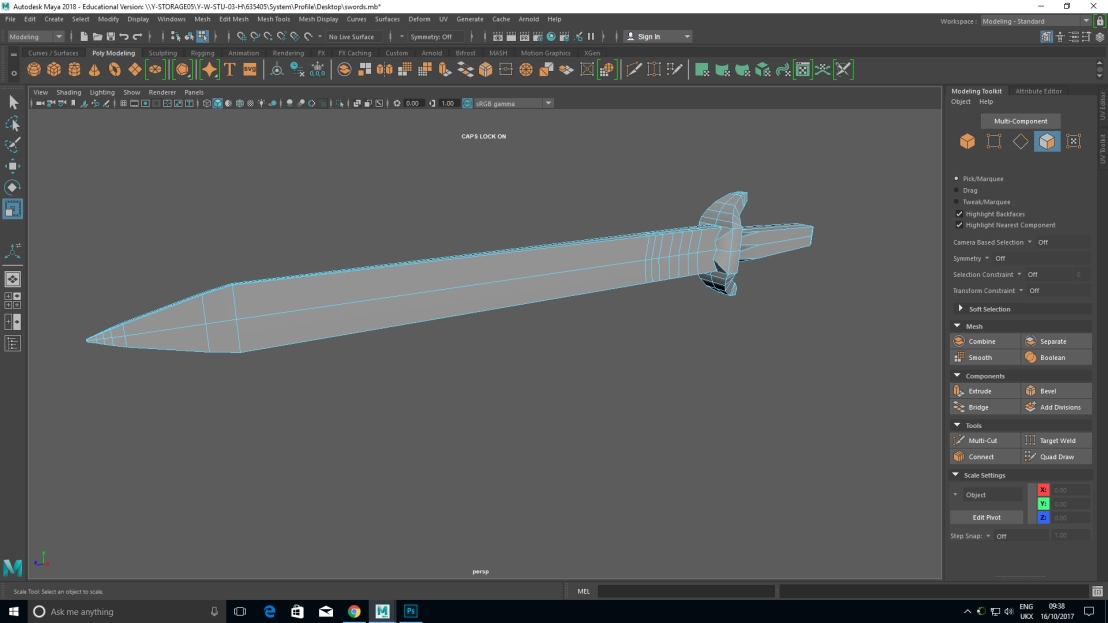
This is my sword that I have made in Maya which is also not texture.
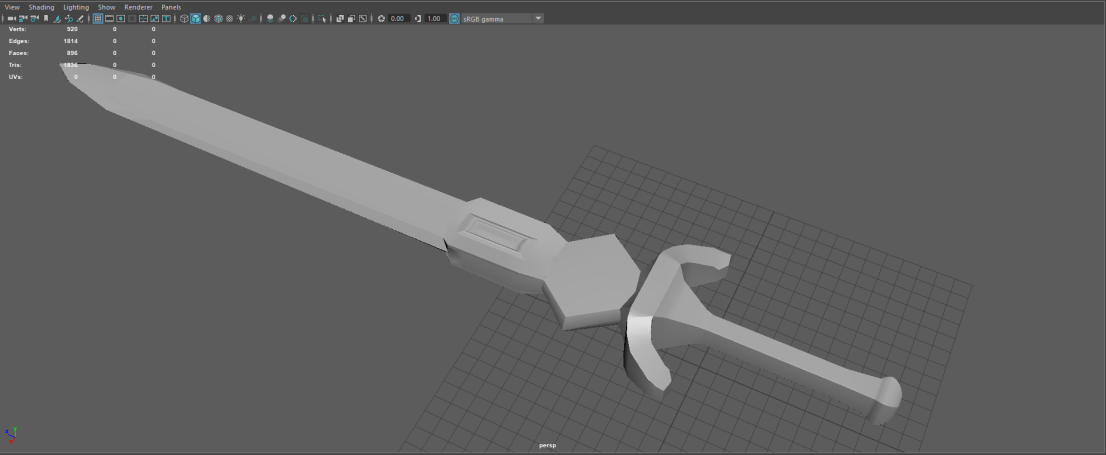
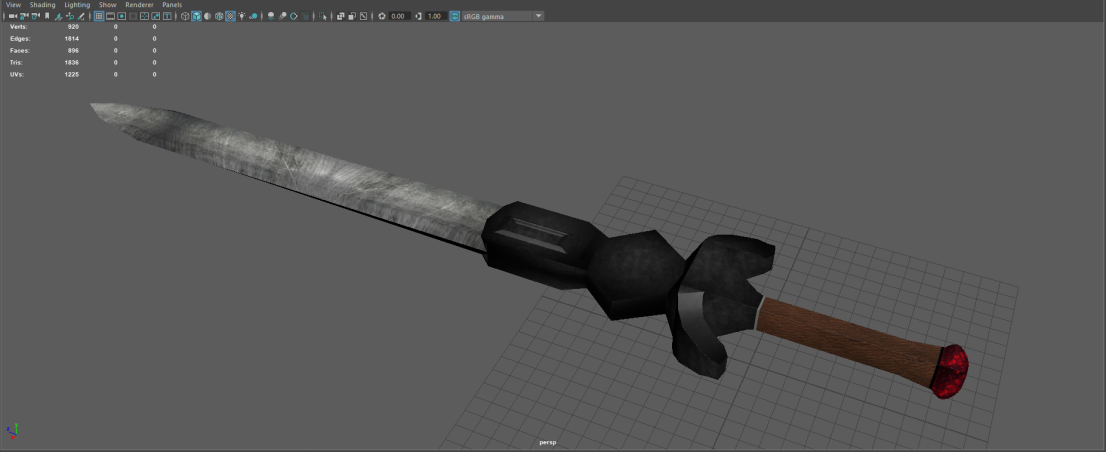
(III) Smith Hammer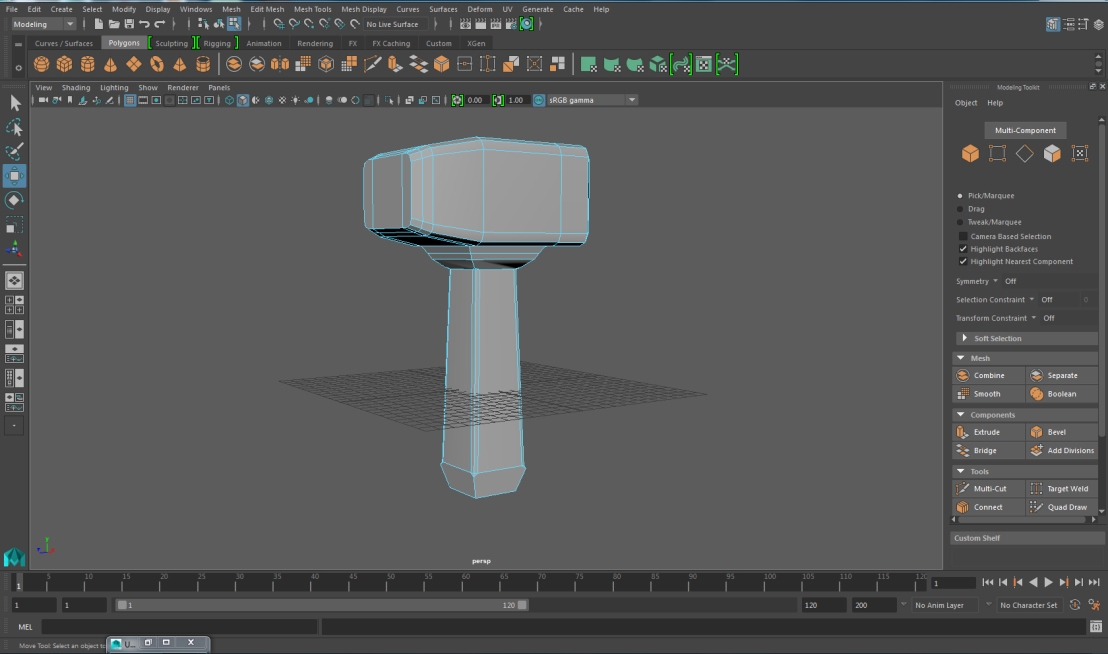
Fantasy Map Photoshop project and Falling men.
16/01/2018
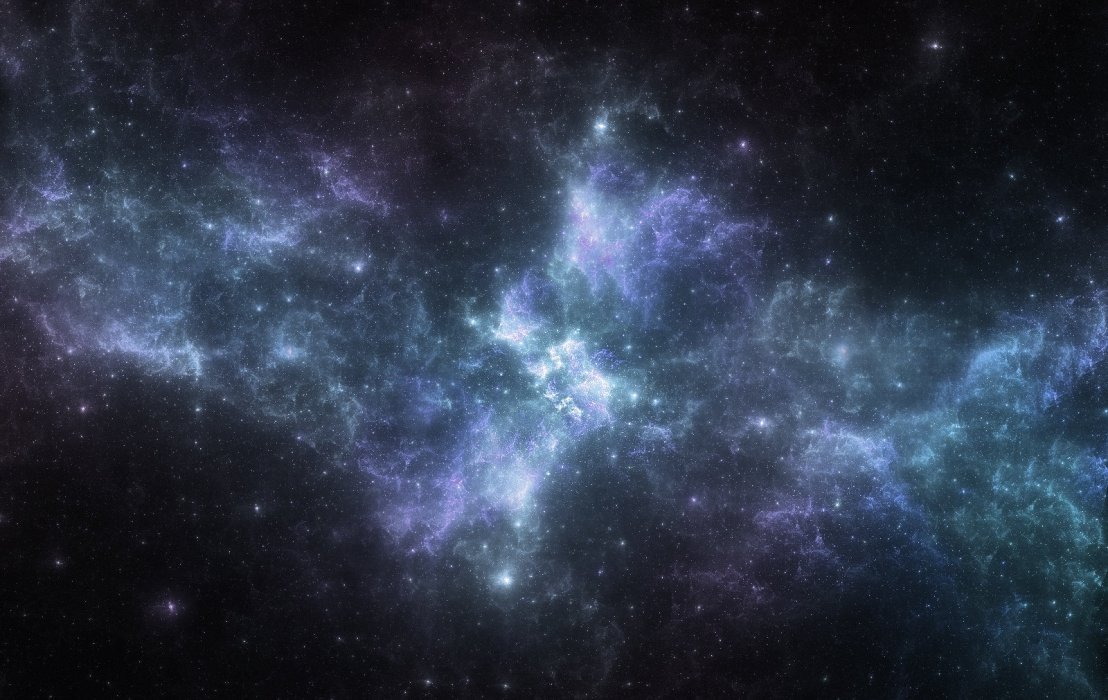

16/01/2018
This is my old fantasy map that was found and I have made (not finished) this map in Photoshop.

Photoshop animation.
This is Video Animation made in Photoshop where I have used Pose to Pose technique.
In this technique you are making few key-frames that for example you are making one frame on ball in the air next one close to the ground and next one on the ground and back in the air one but not that high like first and not that low like second one.
When you have made those key pose the software that you are using will fill the gaps aout
Video Animation:
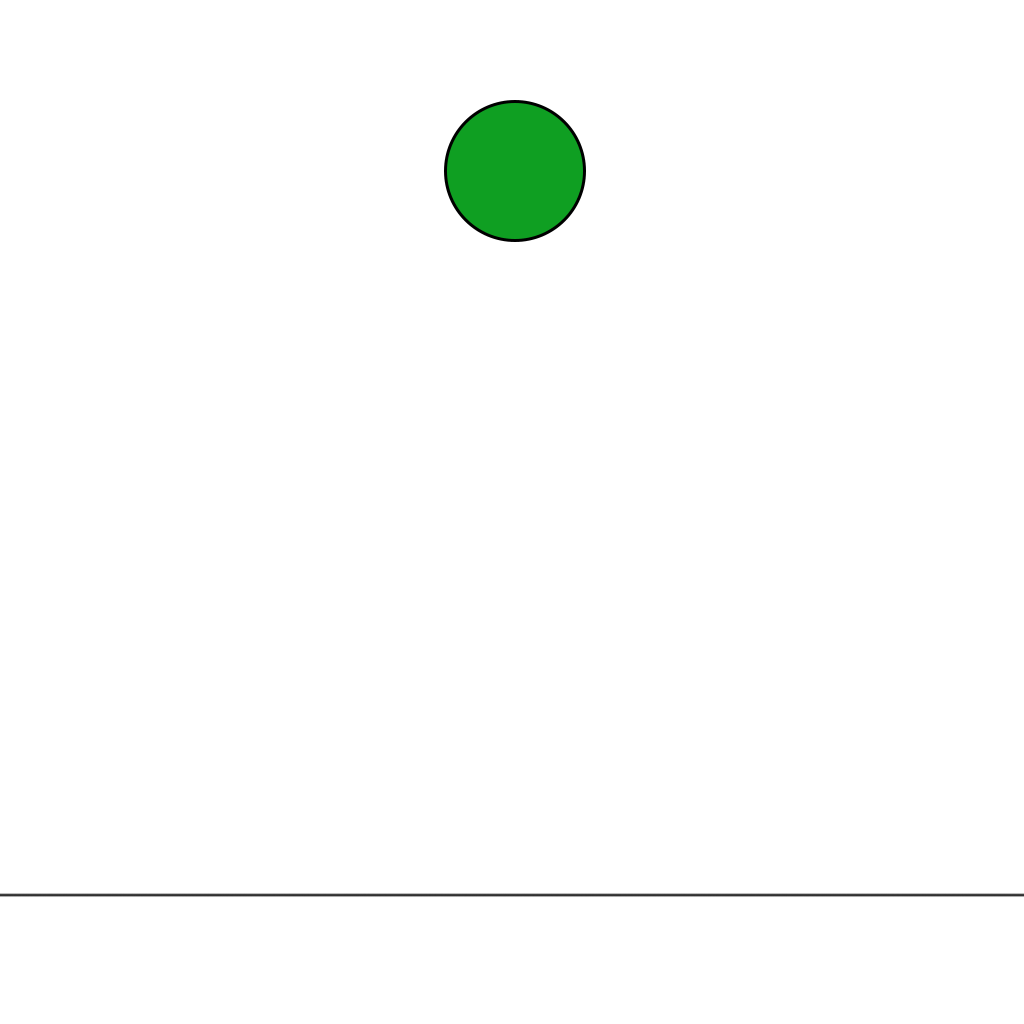
Frame Animation:
In the Frame Animation also called Straight Ahead technique you are drawing first drawing second drawing and third drawing so basically means that you are drawing straight ahead one by one. In Frame Animation you are able to change you size or add extra stuff on each frame. So in the easy word you have more control on the object that you are making. Therefore, you need to be careful when your object has some action to do like jump because when you made about 20 frame of your object/character jumps/flying in the air and you have done mistake on frame 13 and you change this frame you will need to overwrite the rest 7 frames after that, that why you should use Pose to Pose technique for actions. Straight Ahead animation technique is good for explosion, smoke, fire, etc… because you can’t predict the next move that they were heading.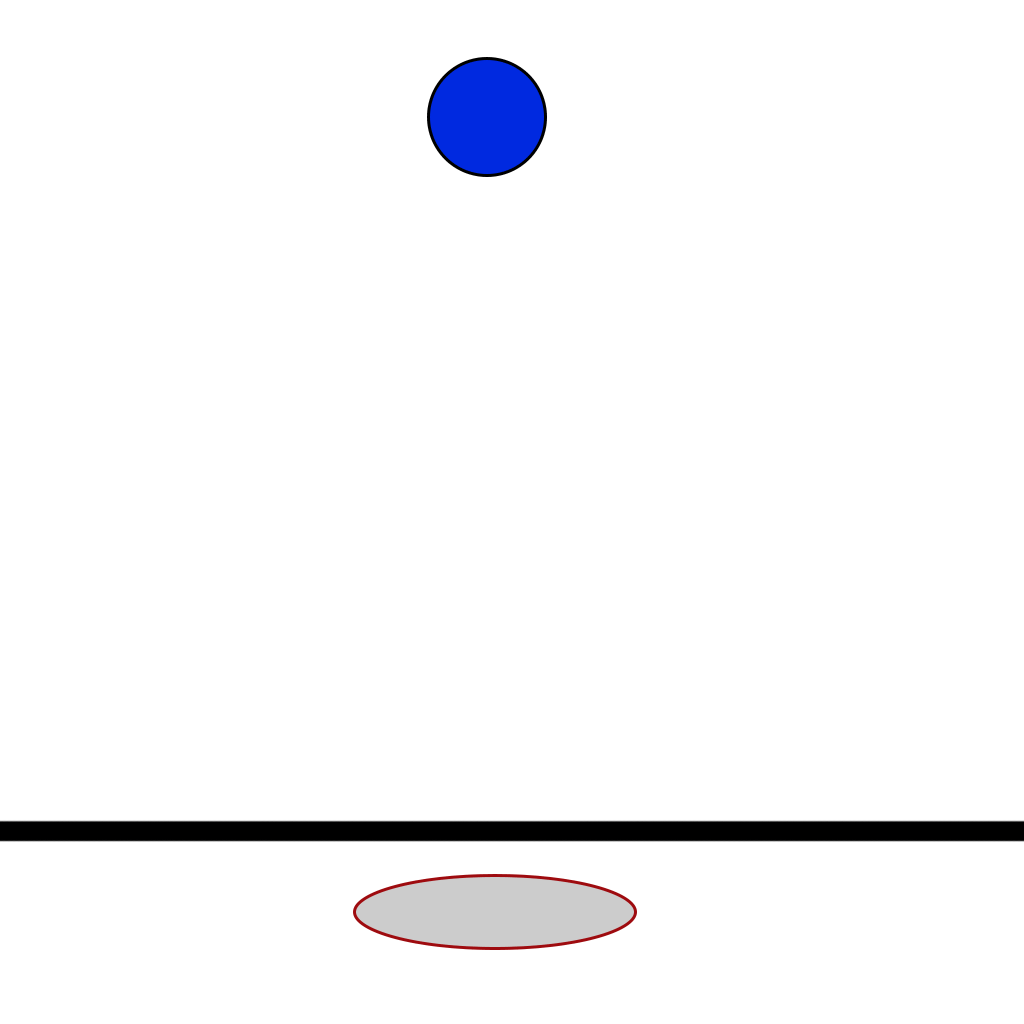
3D Orbs made in Photoshop



You must be logged in to post a comment.